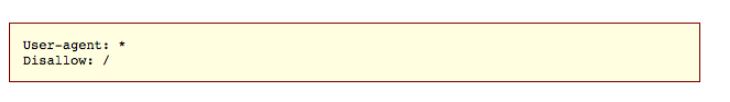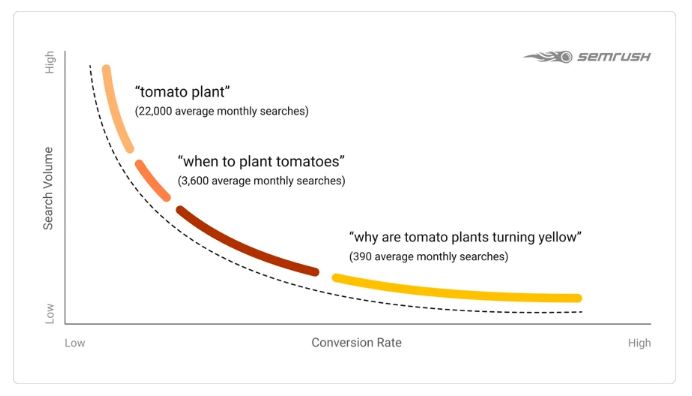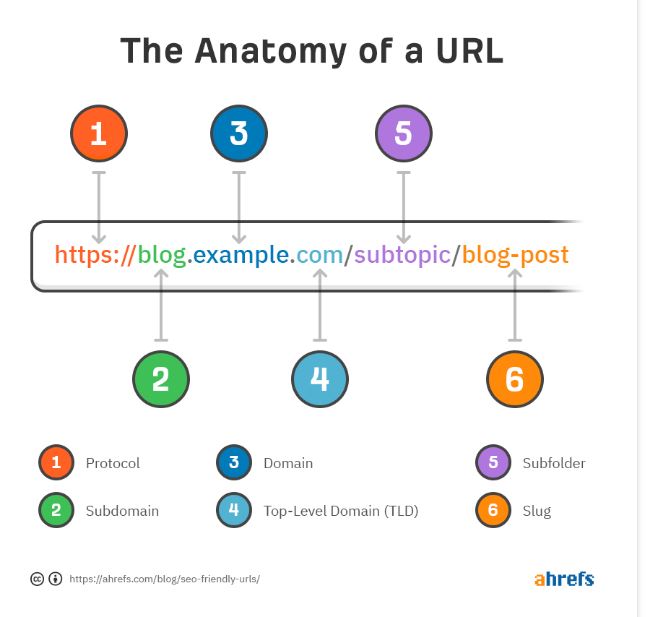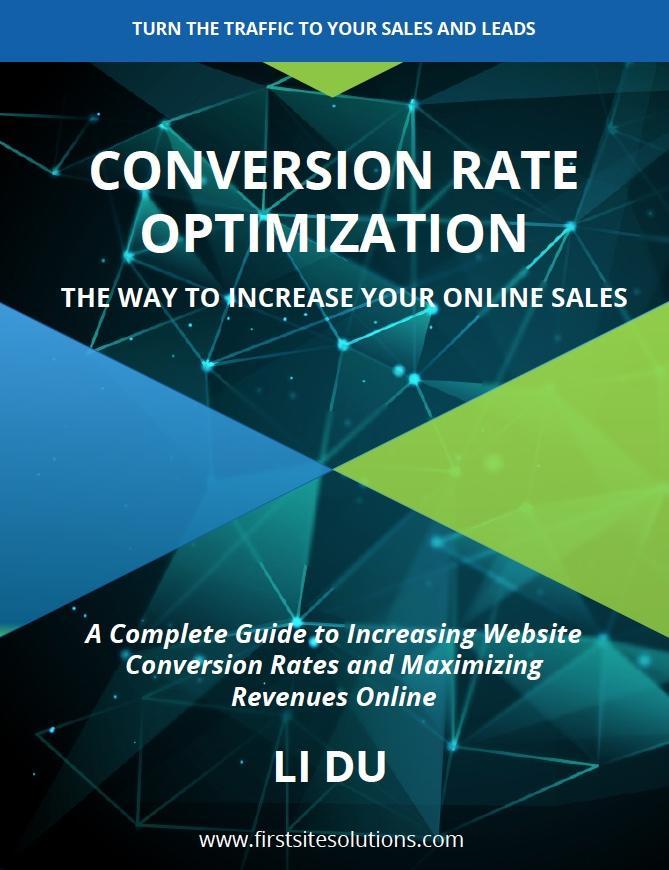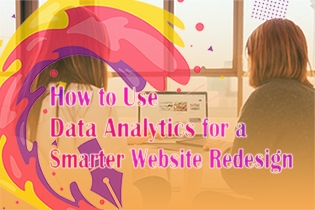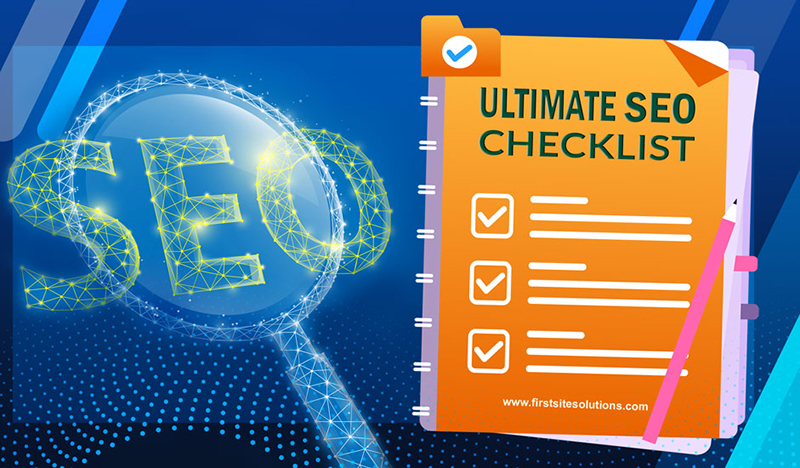
Attract, engage, and leverage!
Yes, that's all of SEO summed up! Did you ever think of becoming an SEO professional yourself? This SEO checklist can make you just that and more. Here's your chance to make your website win.
So, your website recently went live. You have engaging and useful content and valuable links. However, you're still wondering why there is little traffic on your website.
If that is the case, you are missing the fact that fancying your website with images alone won't do the job. Instead, you will have to use SEO to divert all the potential traffic to your site.
Are you tired of looking for new clients and website visitors? This ultimate SEO checklist can save you from all that pain. How? You'll know in a bit.
Table of Content
- Why You Need To Use This SEO Checklist
- Checking Points For SEO Basics
- On-page Search Engine Optimization Checklist
- Technical Checklist And User Experience (UX)
- Cascading Off-Page Search Engine Optimization
- Bottom Line
Why You Need To Use This SEO Checklist
Search engine optimization is a procedure that helps you attract more traffic to your site. The sources of the traffic are the organic search results on primary search engines, like Google, Yahoo, and Bing. Amongst these search engines, Google is undoubtedly the highest converting channel. In simpler words, Googlers come with a problem and are willing to pay good money for a solution.
To implement SEO, it is essential to understand the procedures fully, i.e., look out for the list of items necessary, and points to consider.
This Checklist covers all the SEO essential areas that all websites need to look into. It is divided into 6 sections including total 44 checking points.
Whether you are fresh, starting a new website or revamping an old one, use this list to find out issues on your site and have them resolved in order to constantly improve your SEO, outrank your competitors, and maximize the chances for your business.
Checking Points For SEO Basics
1. All Hail Google Tag Manager
Google Tag Manager is an exceptional tool that enables you to manage and add/edit marketing tags (track codes and several pixels) on your website. It doesn't involve any modification of your actual code.
Tag is the base of your overall SEO structure. Tags are reviewed by any SEO to rank your site. They inform the search engine what your site is about. Without them, the search engine wouldn't know how your website is unique or what it stands for!
Watch out for any truncated or missing tags. Fix them right away. Primarily, be mindful of the broken tags in headings and titles. If your reader spots one, that'd be such a major turnoff! Prune content!
Now, let's get to business.
Fill in all blank tags.
Remove duplication.
Cut short the longer ones.
If they are too long, you'll see three dots in the SERP. Such an unpleasing sight!
Moral of the story: improve your title tags and all tags in general.
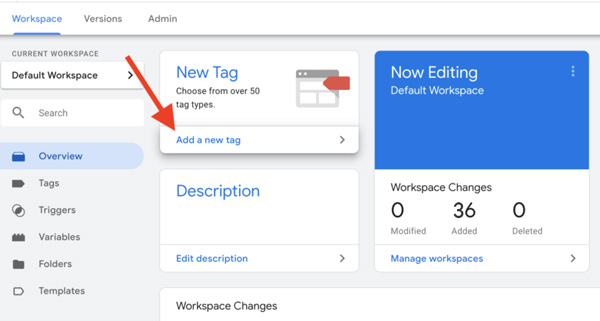
With all of these instantly accessible tools at your service, you are guaranteed a lot of success! Why is Google Tag Manager recommended, in particular? Because it will not cost you an arm and a leg. An SEO structure is priceless!
Google Tag Manager also eliminates the need for an extra resource, only auditing website KPIs. Instead, you can become an expert over time. Blend in SEO in your everyday workflow and SOPs. It would become second nature to you!
You now have an organic audience on the plate. Now, you only want an ideal audience/ potential buyers. That won't be difficult either. Check every item on this checklist and monitor regularly.
2. Next Up Is Google Analytics
When using SEO, it is compulsory to use Google Analytics. As you will be able to track multiple things from it; for example, how much traffic you're getting through Google to your website. Also, you will get to track all the sites that receive the most traffic, which would help you identify the number of improvements your website needs.
Moreover, you will know the bounce rate and multiple other metrics too. These metrics and others should be monitored month on month. You'll be able to extract deep insights through such website scores. To top Google Analytics, you need private site checkers.
These tools analyze your website from head to toe and provide detailed reports. These reports comment on many factors, including security, usability, and much more. As a beginner, not all of these reports will be super relevant to you. But others will be so helpful that you might base your entire SEO strategy on them. In short, you'll love how you can get results live!
Hidden treasures
What do you base your business decisions on?
Data, right?
Base your site's decisions on data generated from Google Analytics.
What sort of data will come in?
The visitors coming to the site and their activities, you'll know it all.
Google search engine is everyone's favorite!
This goes without saying, no?
By optimizing your website for Google, you are signing up for tons of free viewers and potential customers. Traffic means business!
Leverage search engines to your advantage. Make your website google-friendly. Viola! Witness organic traffic flowing into your website day in and day out! Shackle the glass ceilings and embrace search engine optimization.
3. Spice Things Up With Google Search Console
The search console is a free web service from Google that is available to all webmasters. It enables webmasters to assess their indexing status, maintain and troubleshoot presence on Google search results.
In a nutshell, the console lets you understand and upgrade how Google views your site. You also resort to Google for all your silly questions, right? No wonder the world comes to Google looking for answers and solutions. This makes search engines beautiful and powerful!
If your website provides a solution, make sure it gets visible. Your solution can only be availed if it flashes on the world's screens. To get picked, make your business available to the right audiences.
Sensible enough, no?
Hence, there's no shying away from Google Search Console. Set it up and learning how to use it can be taken up as a gradual process. With time, you'll have expertise in using this for identifying crawl errors!
Pro-tip here, don't forget to check the Search Console for manual actions.
The console also comes in handy if you are acquiring a new site or project. It is essential to watch for manual actions. It will notify you of Webmaster violations like spamming, hidden text, and unnatural links. If you are not asking for trouble, don't have negative manual actions imposed on your website.
Cheers to new beginnings!
Remember, your website deserves to be crowned on the first page of Google search results. Run an extra mile to do that. Do whatever in your power to take your website's rank on top.
So far, we have to mention Bing Webmaster Tools, an advanced platform for Bing search engine. It can monitor the overall health and performance of your website, providing insights and data that are assets to make your site grow. Because it is such a great tool and pretty easy to set up, don’t miss it out. It will help you to acquire additional traffic and improve search engine ranking for your site.
Start right away. All that viewership is worth getting.
What is all this hype about getting ranked on the first page of Google search results?
Here is science.
According to research, only 7% of users check beyond the third page of the search results. You don't want your business to be ignored that way.
4. Boost Your SEO By Creating And Submitting Sitemaps
XML Sitemaps
A sitemap is a list of URLs of all your website’s important pages. Acting as a roadmap of your site, a sitemap can lead Google and other search engines to crawling and indexing your important pages and help search engines to better understand your site structure. To ensure that your website become visible to users and is ranked accurately by search engines, you should not ignore sitemaps.
There are various formats of sitemap, but XML is the most popular in use when generating a sitemap. It is identified as http://www.domain.com/sitemap.xml.
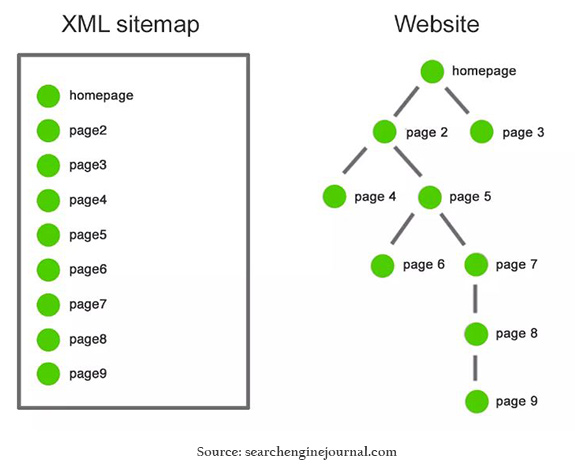
If your website is built on one of those popular Content Management Systems (CMS), like WordPress, Joomla, that are equipped with default plugins for sitemap generation, all you need to do is activate the plugin to make it functional for your site. Otherwise, there are numerous sitemap generator tools available to help you create sitemaps.
Submit your sitemap to search engines when it is done, like through Google Search Console for Google, and Bing Webmaster Tools for Bing.
Robots.txt File
Sometimes, not all the content on a website should be indexed, especially for those not intended to be visible to users, such as sensitive information, duplicate content, or images. In this case, you need to notify search engines to stay away and not to crawl those pages. This is where the robots.txt file is used.
It is a basic format of a robots.txt file. You can locate your website robots.txt file at https://www.domain.com/robots.txt.
Some popular CMS include plugins for robots.txt file generation and editing, like WordPress. But if your CMS doesn’t provide such functionality, you might have to do it manually, test it, and then upload your robots.txt file to the root directory of your website. Here, we emphasize the importance of robots.txt file location. It has to be in the root of your domain, otherwise, search engines won’t be able to locate it, ended up indexing your whole website against your intention.
5. Check If Your Website Is Actually Crawled By Search Engines
Search ranking results come from indexing results of search engines. But what if your high quality content and well optimized pages cannot be indexed by search engines? It actually happens everyday on many websites for different reasons, like crawlers can’t find your page, or a page is unintentionally tagged as noindex.
There are many indexing checker tools and site audit tools to help you check up if a page has been indexed and make sure that your website is crawled and indexed properly.
Building a striking online presence is challenging. It costs time, money, and a lot of efforts. Don’t let indexing issue hold you back and diminish the returns of your investment.
6. Top It Up With An SEO Plugin
Is your site hosted on WordPress? How could you not have the SEO plugin installed and configured? 35% of the whole worldwide web is now hosted on WordPress. Chances are your site is too!
How can the SEO plugin help? It will provide you all the functionality ad features that you might need during your SEO upskilling and make it easier to optimize a website’s certain elements, therefore greatly enhance the opportunities for your SEO success.
There are a lot of plugins to choose from, but most of them serve the same job. Choose your personal favorite, but have one.
There's also good news for non-WordPress sites. If you have a different web host or CMS provider, check whether they have SEO modules or plugins available to install, or discuss your requirements with them. Go back to the original developer if your needs are that of a dedicated SEO module for customization.
On-page Search Engine Optimization Checklist
On-page SEO is essential to get a better ranking on Google. So, let's discuss what precisely on-page SEO is and how to nail it.
On-page SEO is a procedure that optimizes a single web page so it can rank higher and attract a broad and relevant amount of traffic from search engines. On-page SEO alludes to both the HTML source code and content of a webpage that is optimized.
Usually, people who have basic knowledge of SEO think that on-page SEO is all about placing keywords on the page. They might be right, but other factors are involved in the process.
If your content isn't ranked, what is it even doing there on the web? If your users don't get to see it, it's as good as nonexistent. To save your website from such embarrassment, you need to remember that your content should appeal to both algorithms and humans.
Short is beautiful
Format your webpage in a way that the user stays amused and stays on the page for longer. The more customer spends time on your website, the better branding you'll get. This duration shouldn't be loading time. It should be the time your visitor is exploring your offering.
Pay more heed to web pages like Contact Us, About Us, and Privacy policy, etc. These pages have critical information. You better use more precise and shorter phrases to communicate. Shorter URLs will be a plus!
Another item you should check off on this list is the heat map. Use that to see on which pages and on which specific areas are visitors spending the most time on. It is a fast way to monitor what SEO techniques are working for you and which ones need improvements.
Some of the factors that make on-page SEO successful are:
- Media
- Keywords
- Pretty permalinks
- Optimized meta tags
- High quality content
- Orphaned page free
So let's jump in to see how these factors help with better ranking on Google.
Media – Images To The Rescue
1. More Is Less When It Comes To Visuals
Images make your webpage appealing. So if your competitor has more pictures on their page, your competitor's pages will likely rank higher than your page. And that probably is not on your list of possibilities.
So, it's crucial to have a couple of high-quality pictures that are relevant to your content and which your users may get attracted to.
2. The Higher The Resolution, The Higher The Engagement
Often users tend to ignore webpages that have images that they have seen before. Still, if the webpage has images that are just owned by that particular webpage, it adds more value to your site and brings more traffic to the page.
So, hire a graphic designer or photographer who thinks out of the box and creates images that are unique and eye-catching.
Plus, a high-resolution image is beneficial in the long run as it can divert more traffic to your webpage and maintain your brand image.
3. Format Cleverly
Deciding whether the images on your page should be PNG, JPEG or GIF, may not make a massive difference. Just keep in mind that a PNG file takes the longest to load, which will increase the loading time of your web when a user clicks it.
No user is interested in a website that takes ages to load! With UX topping the ranking factors list for websites, it is safe to conclude that users are expecting more and more every day! Audit web pages that are slow! You don't need any of them around post 2020!
To flag, such slow web pages, use Google's Page Speed Insights tool. Seek advisory and guidance if you are unable to speed certain elements up. Can't stress this enough, user experience matters most!
Visuals are essential! If you are looking for visual learning, you may want to keep an SEO mind map. It will help your write-ups and images to stay aligned with your overall SEO objectives.
This may put off the user if he is new to your page, or if he's impatient. Usually, all pages should use JPEG over PNG for this reason.
4. Narrate Your Images With ALT Tags
This means when you are going to save your image, you will have to describe it; this description will help you with image search performance. Image optimization includes attaching ALT tags to images.
If not all, at least attach Meta tags to the main media on your content. That's the least you can do. But for a start, that's nice.
To ace this bit, you'll have to thoroughly research search patterns. Sounds tough? Well, it isn't. Few search patterns dominate across industries, niches, and websites. Knowing those would suffice!
Moreover, the accuracy of your tag description is crucial as the Google spider uses it to understand what an image is precisely about.
Keywords Are The Keys!
Keywords are foundational! If anything, your marketing campaign should revolve around keywords. Track the right words and naturally incorporate them into your content. Before you bombard your readers with keywords, behold!
Don't stuff in so many of them that your content becomes fluffy. As long as your composition is digestible, the reader will read effectively. Cause at the end of the day, and the user is king. Attain this delicate balance and track your website traffic grow.
Where to start?
1. Do Competitors Research
You may feel swamped when talking about identifying right keywords to drive your traffic that converts. Instead of guessing, looking up to your competitors to note down the keywords they are using is one of the most effective ways. And it is also the easiest way to find the primary keywords and inform your keyword strategy.
There are many tools that can help you to do this work. But you need to keep in mind that not only should you identify the keywords your competitors are ranking well, but explore their weaknesses, to find out the keywords that they are targeting but not in good ranking results and the keywords not targeted by your competitors, especially long tail keywords.
2. Find Out What Your Audiences are Asking
People search on search engines when they have questions. Your content is created to communicate with your audiences and answer the questions they have.
Questions not only contain primary keywords but convey goals, intent and persona that your audience held for answers. Knowing what questions are being asked gives you perfect opportunities to help your audience out, build credibility, and improve your search engine results.
Using tools like KeywordTool.io, AlsoAsked.com, to identify questions and get the ideas of how to apply keywords in your content to engage your audience.
3. Generate Keyword Map
After finding the right keywords, create a map out of it. Put each keyword according to its difficulty level. Analyze the intent of the ranked web pages. See what audiences come looking for. Entertain the same questions, and you're good to go.
4. Identify Search Intent To Make Your Content Matches
Each search query given is driven by an intent that the searcher hope to achieve. It is Google’s number one goal that renders search results satisfying search intent.
Without aligning search intent, your content won’t convert, and even not be ranked by search engines.
Search intent is usually classified into 4 types. If you want to rank for your keywords, you’d better to create content that accounts for searchers’ intent.
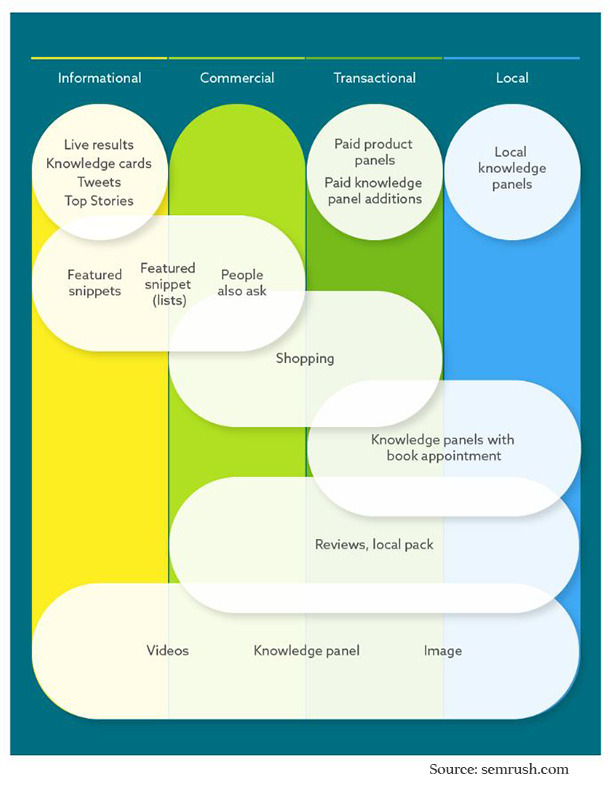
5. Google Away!
Keyword research is vital for your SEO strategy, as it makes you understand what the user is searching for most of the time and makes it easier to pick the most suitable keywords. It will be beneficial to consider keyword difficulty and start from lower volume keywords initially.
6. Garnish Keywords On The Page URL
Including keywords in the URL can improve your ranking. So, choose your keywords wisely, as stuffing your URL with lots of keywords would lower your rank. This was shown in a recent survey, and in most cases, short URLs tend to have higher ranks than longer ones.
7. Lock Them In Your Title Tags
Adding keywords to your title tag is not enough because now search engines weigh the ranking of a page through its click-through rates. And your click-through rates would only go higher when you have a fascinating title tag that lures the user to click on the page instantly.
8. Sprinkle Few In The Meta Descriptions
Another way of increasing your CTR (click-through rate) is to use your primary keywords in your Meta descriptions. Although Google rewrites some of the Meta descriptions, we should still try our best to create compelling Meta descriptions.
Also, optimize the meta tags. How can you do that if you have bombarded the Meta description with keywords already? You can! Use variations of your primary keyword. See which keywords have more reliable impressions but lower clicks. It's time to up their average position.
9. Tag Them Once In Your H1
H1 tag is a page’s main heading that should include main keywords of the content and only be placed once per page.
The effect of adding primary keyword to your H1 tag is fundamental; however, the value of all other tags, like H2, H3….H6, is arguable. It is essential to make sure that there is only one H1 tag on the whole page, and that appears before the heading tag.
10. What Are Your Head Keywords?
No matter what audience your website targets, you need to identify the keywords that represent and bring in high value traffic for your top level pages, and drive you sales and conversions.
Also known as head terms, head keywords are short and broad usually containing one or two words but representing your core business or niche. Because of being generic, they are generally highly competitive and with high search volume.
Use tools to do keyword research to find the main keywords that summarize your business, apply them in headers, at category or topic level when you create content for your website.
11. Long Tail Keywords
Is your keyword strategy targeting both head keywords and long tail keywords? If not, you need to pay attention to this check point.
The keywords containing more than three keyword phrases are long tail keywords. Comparing to generic searches, long tail keywords are specific searches that are comparatively less popular in terms of search volume but very specific and high focused, so they tend to deliver better conversion rate for your website.
There are various free or paid keyword search tools to help you efficiently identify long tail keywords, like Wordtracker, Ahrefs Keyword explorer, SEMrush Keyword magic tool. Incorporate long tail keywords in your page’s content in a natural way, make sure they are in the sentences where they belong and make sense supporting the intent of content. Also try to use long tail keywords in meta descriptions, image alt text, and other important places, but do not overuse them.
Using long tail keywords is one of the most effective keyword strategies that can help to beat your competition, improve search rankings, and drive a lot more traffic converting for your business with the least amount of effort.
12. Be Aware Of Keyword Cannibalization
If you have multiple pages on your website that can rank for the same keyword or topic, your rankings may suffer from cannibalization. Although many people take it as an issue of overboading with keywords, it is actually more about the issue of page intent.
For example, you are selling pet food on your website, and use ‘pet food’ as the only keyword. It is like you are telling search engines that all your pages are about pet food regardless of dog food, cat food, or fish food that your pages might cover as well.
Keyword cannibalization has negative impact on your SEO. By competing with yourself, you demolish your chances to rank for the main keywords. It may result in devaluing your more relevant page and undesirable page ranking above your desirable page, or diminish the authority, dragging down the rankings for all your related pages.
To keep this issue from happening, you should address it when conducting keyword research, and avoid creating content with same intent.
Your intent, content, and tags are useless if the search engine can't identify the main keywords out of it. If you are aiming for competitive keywords, you need to find and fix cannibalization. Only then your web pages will show where they need to!
Check Meta Tags For Your SEO
We’ve mentioned meta tags in the Keywords section above. Now we need to look at them again from different angles. Meta tags are the snippets of text that generalize a page content. They function as content descriptors that help search engines to know about your pages. Meta tags are not displayed on page, so you need to look into source code of a page to check it out.
Not all the meta tags are helpful to SEO, but the following two are very important for your SEO rankings.
Title Tags
A title tag also known as meta title tells search engines what a page is summarized about. It will appear in the SERPs and browser tabs. There should be one unique title tag for a page.
You need to check if there are missing, duplicated, and truncated title tags. The length of a title tag is about 60-70 characters and up to 600 pixels. If above the limit, the title tag will be truncated by search engines, showing an incomplete title in the SERP.
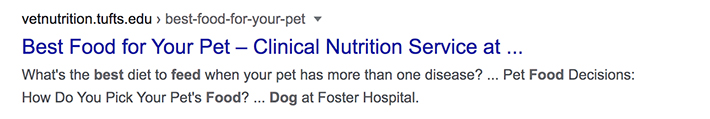
If you run a site audit report, all the above issues can be found and flagged, so you can fix the issues accordingly and optimize your page SEO.
Meta Descriptions
The main purpose of meta description is describe further about a page’s content. It is shown under the title tag in the SERPs. A compelling concise meta description can encourage searchers to click through, thus bringing more traffic and improving search rankings.
Make sure no meta descriptions are missing, no duplicates, and they are all well drafted that includes the keywords users are searching for. Getting hit for relevant queries is not enough. Improve ranking by optimizing all sorts of content and tags with variations and more variations! Nothing can stop your website from improving in ranks and clicks.
The nature of Meta descriptions varies from small businesses to e-commerce brands. What remains constant is the eagerness to test all hypotheses, venture through risky SEO techniques, strategize actions, implement SEO super-charged content, and review results.
The Art Of Links
1. Anchor Your Text
A hyperlink that is directed toward the same domain is known as an internal link. And anchor text, also known as the clickable text, directs users to a different website. The usage of internal links is vital because it contributes to the higher ranking and usability of your website.
You might be tempted to do lots and lots of external linking. But don't forget how crucial internal linking is. When it comes to fixing, pay close attention to both internal and outbound links. Yeah, easier said than done.
As much as internal links, please, they also displease if they don't take the user to an expected page. Imagine clicking on one and landing on Mars! To save your users from having a bad day, thoroughly check your Site Audit report.
2. Extend A Helping Hand!
Incorporating internal links for the sole purpose of achieving a higher rank can be beneficial in the short term. However, in the long run, your website should please and engage users with great content, regardless of what you are offering.
This will provide relevant and valuable internal links and can increase the number of visitors on the page, thus achieving the ultimate SEO goal, i.e., higher ranking.
3. Outbound Links That Are Mutually Beneficial
Attaching external links that are relevant to the searched topic and are easy to understand can help build trust between users and your web page. As a result, they might revisit your page in search of other new topics.
Thus, honesty gets you the vital traffic for your webpage.
4. Count Your Tabs
The goal of SEO is to bring as much traffic as possible to your site. So, make sure all your external links open in a new window, and they always have your web-page open.
5. Optimize URL Structure
URL is an important part of a page that search engines will crawl to determine what the page is about. And it is also critical for users to navigate your website. So optimizing URL structure to make your URLs SEO-friendly and user-friendly means a lot to your SEO performance.
Always keep your URLs short, succinct, and relevant; include primary keyword in your URL but no keyword stuffing; always use a hyphen as a space in between words but not an underscore.
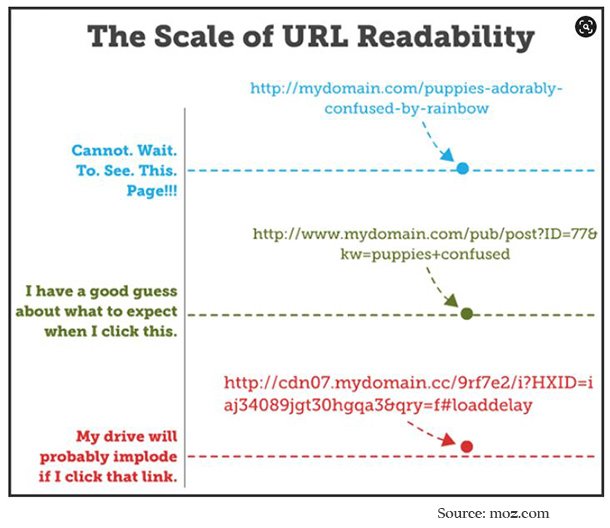
6. Canonical Tag
It is time for us to talk about canonical tags or rel canonical. If there is a page on your website that is connected with various versions of URLs, like below for instance:
httpp://yourdomain.com
www.yourdomain.com
https://yourdomain.com
you need to tell search engines by using canonical tag to consolidate the URLs and make only one URL represent the page displayed in search results from all the versions.
Not using canonical tags where needed will diminish your ranking ability. Search engines will crawl your different versions of URLs with identical content and register them as separate pages but duplicate content.
Canonical tags can be added through plugins or programming depending on the CMS of your website. You can use ‘View-source’ to check your canonical tag, or use tools to check for pages with missing canonical tag.
Content Audit And Optimization
Search engines always do their best to serve up the most relevant content to the queries searchers ask. Your content can make you succeed in SEO, but it can also fail you.
This means your content needs to be high quality and SEO friendly to get good search ranking results. The best way to achieve this is regularly ongoing audits and optimization.
Measure your content performance, dig out outdate, inaccurate, wrong, and duplicate content, and identify the content that is driving traffic and converting, as well as the content that is not bringing results. Content audit conducts deep analysis on your site content and provide insights into how to optimize your content.
To ensure that your content is performing, you need to work on taking out duplicates, removing those carrying no value to your site, updating outdated content, improving the quality of existing content, and constantly creating high quality new content. It is never enough to say that content audit and optimization is the indispensable part of your content strategy. With improved high-performing content, you will witness huge improvement with your SEO.
Do You Have Orphaned Pages On Your Website?
If a page on your site has zero incoming internal link pointing towards it, this page is an orphan page. Since orphan pages are not linked internally by any of parent pages, they can hardly be found by crawlers, like Googlebot.
The impact of orphan pages on your SEO is obvious. They cannot be reached either by users or crawlers, they are not ranking as expected, may cause troubles to users, and contribute to other issues. That is why you need to be sure that every page on your website is reachable by being linked at least from another page (a parent page).
Orphan pages can be found by comparing two different data resources, all the URLs of your website on log files against all the URLs found through site crawl by a crawler. There are various tools, like SEMrush Site Audit, ScreamingFrog, available to detect orphan pages so you can fix the issues.
Technical Checklist And User Experience (UX)
1. Three Seconds, Please
When searching about something, we tend to visit the pages that load faster even if the page that takes more time to load has better content. Loading time is one of the most significant key performance indicators.
The website visitor should have a pleasurable experience on your web pages, not a frustrating one. You hate waiting, right? So does everyone else! Hence, optimize your images to load faster.
Users will thank you later.
When using SEO, it is vital that your page efficiently loads to attract more users to the site. Sometimes, changing the image format file can improve the loading speed of your web page.
But it isn't only about the images! Your website, as a whole, should be as fast as Flash! Make efficient use of your web host. If your site is hosted on WordPress, you have to configure an SEO plugin. Tweak a few widgets here and there and get your website indexed. It is as easy as it sounds.
2. Befriend Handheld Devices
In the future, people would shift to smartphones for all the digital work as no one has the time to sit in one place and work. That's why mobile seems more feasible as it's portable and lightweight.
The best thing about this SEO technique is that it has no side effects. If you've gone through the Google upcoming page experience update, you know how careful you have to be about mobile-friendliness. No wonder Google has moved to mobile-first indexing now.
Mobile is your user's best friend, Google's mobile-friendly testing tool is yours! To get a lot of visibility, make your site visible on users' cellphones.
Often, we forget how website development is a prerequisite of digital marketing. Even if your online marketing is the best, it can't go a long way without a kickass website.
For this reason, you must have a mobile-friendly version of your site. Plus, one person should always be available to respond to people queries, as it increases customer loyalty.
3. Bless The Eyes – Optimize Website Structure
Readers tend to stay longer at webpages where they can easily understand the content and to achieve this attention. It is not only essential to use simple words but to use a readable font too.
Content is more powerful than you think it is! You are taking a chunk of your reader's time. Make every moment worth it. How? By designing a holistic content strategy instead of jumping right into it!
Mix your keyword research with readability factors. There you have it! An SEO optimized website structure right before your eyes.
4. Broken Links
Building links costs your time and money. You did it for your SEO and users. Broken links make your hard work go down the drain by diluting your SEO ranking and jeopardizing user experience.
Should you find any broken links, either change the target URL, fix what's broken, or remove the link altogether. But to be able to reach this stage, you'll have to check all errors, warnings, notices, and what not!
You would ask how. To avoid the detriments from broken links, you need to regularly check for them on your whole website. There are many free or paid tools to help you identify broken links on your site, providing you with a list of broken internal links and outbound links so you can work on fixing them accordingly.
5. Identify And Fix Redirect Issues
Redirects can hurt your SEO and business if you failed to put them in place appropriately.
A redirect leads users to a page different from what they ask for. It should go from url A to url B. If any of your pages follow 2 or more redirects, like from url A to url B to url C, you are having redirect chain issue. You need to fix it to make sure that there is only a single redirect where it is needed.
Redirect loops or infinite redirects is another problem. A infinite circle of redirect is created if a page redirects to itself, or after multiple redirects, it is finally redirected back to the original page. Your users can never get to the page that they are supposed to be with this issue. It is not hard to use a redirect checker tool to discover the issue and then update links to break the loop.
Contrary to a 301 permanent redirect, using a 302 temporary redirect means you are telling search engines that it is not the final change and you are expecting the url redirected to come back at a certain time. But if you use 302 redirects to replace 301 redirects, a common case with many websites, it may dilute your PageRank in the long run. You should update your 302s to 301s if you have no plan to take out the 302s in the future. 301 redirects are considered the best in redirects on a website because they will pass majority of PageRank to the target pages.
6. Issues After HTTPS Migration From HTTP
The main purpose of switching to https from http is for the security of a website. Https is an encrypted version of http that can protect communications between a browser and server from being attacked by hackers. You can add confidentiality, validation, and integrity to your site by conducting an https migration. You will see a small lock icon in the address bar if a website is using https.
![]()
However, there are some issues that may go along with your https migration and need you to check for and fix if you have the issues.
- Http links on https pages. It is a common issue for many migrated sites that internal links are not updated in time, still pointing to http pages instead of current version. You should do this even though 301 redirects have been applied for the switch.
- Not redirect internal links properly. You should use 301 redirect for each url to its https equivalent. Check if there are inner pages left out and not redirected to https version.
- Canonical tags not updated. As we discussed above, canonical tag communicates with search engines about which version of a url to appear in search result. You need to make sure all various versions of your urls point to https version. If there are canonical tags pointing to http version, you should have them updated.
You may resort to help from a web developer if your issue is site-wide, because you probably need to work on updating your templates or database.
Cascading Off-Page Search Engine Optimization
Off-page SEO and on-page SEO go hand in hand. Doing one without the other is equivalent to doing nothing at all. SEO success is a cumulative result of both these legs. It is common for content creators to forget about off-page SEO in the drive to have top content. Don't fall in that black hole!
Off-page search engine optimization is a process of carrying out activities outside the realm of your website. Many off-page optimizations techniques are obsolete now; the following are the more effective and updated off-page techniques that can primarily benefit your webpage and increase its visibility.
Now that you have a website, better get it known! Reach out to those who might be interested in the kind of content you have put up. While doing all this, project the image of being an authority in the market or industry you operate in.
Would you ever go to a newbie for advice? Similarly, your audience will reach out to you only if your website campaigns itself to be a master of its function. Here is when a brand mentions come into play.
Just like social media, brand mentions bring credibility to your website. They employ lesser words and create a more significant impact. Information flows to the masses in bite-sized morsels. With an improved image in the population, your website will flourish.
Log Into Blogging
Blogging is writing on any platform daily with the primary purpose of educating other people. Blogging is probably the best way to filter and funnel relevant audience your ways. Let's cut the fluff and tell you why.
Blogging is a complete marketing strategy in itself. It serves as a viable autopilot. But don't just make a blog and forget it. Constant revamp of content is essential. Circumstances change. SEO techniques upgrade. So should your business blog!
Where Did Blogging Come From?
According to an SEO checklist released in 2019, blogging is by far the most effective way to optimize your off-page SEO. Because through blogging, you not only grow as a business, but it also contributes to your growth as an individual.
Search engine optimizing a blog is a systematic way of liberating yourself from speaking one-on-one with clients. Your blog should speak for you. That's the kind of communication that frees an entrepreneur from micromanagement, allowing more time for core business functions.
Why is blogging so emphasized? Only because it has the potential to boost your site's ranking, branding, and revenue generation. A blog builds a loyal reader base. Such readers keep coming back for more and more information. Welcome them!
You know your financial budget, business needs, and time frames better than anyone else. But remember that this SEO checklist applies to all possible arenas alike.
You might have tried your hand at it at first and not reaped the expected benefits. Don't stop working on your blog. Feeling SEO is daunting? Don't get skeptical. Keep studying digital marketing trends, and keep moving.
Fact: According to a survey, 77 million new blog comments are generated by readers each month.
If that's just the number of commenters, imagine the headcount of readers! Let's leave that to your imagination only.
Build Linkages
Link building is an effective method of off-page search engine optimization. Using this method, you are attaching a lot of external links to your site, which helps you get more votes and beat your competitor.
To check this item off, you need to employ some competitor intelligence. Thoroughly study the link profile of your competitor websites. Find if you have any of those mentions unlinked. Find more opportunities for link building.
Want to outrank your competitors? Base your strategy on their content only. Deep dive into their link profile. Here, you can employ a backlink analytics tool to study your competitor's backlinking and get conclusions and insights.
The idea is to beat the competition. For that, you might need to seek help from Google Business.
Spot link building opportunities through link intersect analysis to identify the websites linking to your competitors but not to you. With the help of a tool, you can get a lot more ideas for your link building strategy in minutes.
There are also brand monitoring tools to help you find brand mentions regarding your business but not linking to you. It provides you great opportunities to approach seeking to add links from the unlinked coverage.
Set it up and get started.
The aim is to surpass the quality and authority of your competitors. Beat 'em all!
Network Like You Mean It
Maintaining your presence on social sites is crucial, as, throughout the day, a majority of users are online on these social media platforms. Thus, creating compelling content that includes a share button can help you spread your content through the web and contribute to user satisfaction. Networking, in turn, brings a lot of traffic to your site, ultimately ranking your website higher.
For example, if someone likes an article on your page and suggests it to other websites and blogs. It becomes an indirect way of informing Google that your site has useful information. It should be recommended to more people, resulting in a higher ranking.
Providing a seamless sharing tab is not only user friendly but also search-engine friendly. Shareable content means a) more website visitors through word of mouth b) More time spent on your website. What more could an SEO specialist ask for?
Let's do a small social media vs. website right here. Unlike your social media handles, every article and blog that goes up on your website speaks for your authority. Each effort compounds to become a giant beanstalk.
Side note: To use this method, you have to be consistent at writing daily content, which is straight to the point, quite easy to understand, and appealing to your users.
Have you admired the success of a website? To replicate those results in minimal time, your website is only a few technical fixes away. Implement a sound content strategy. You can bet your traffic will grow manifolds!
Top Five Active Social Media Sites:
- YouTube
Who said SEO is difficult? Fortunately, SEO is a simple, natural, and gradual process. Once you get the hang of things, SEO appears like a piece of cake. For example, these social media websites are those that you had been using in everyday life anyways!
The best thing about your website is that unlike social media, you can leave it off for months and start where you left. No daily updates or anything. How hassle-free is that! Don't have to make daily posts, sit back, and relax.
To simplify things further, keep coming back to this checklist and keep checking items off. Why? While implementing all these actionable SEO strategies, you may struggle to stay efficient and on-track. Stick to this list, not your Facebook newsfeed!
Yes, social media is significant. But the website is more! A webstore is an all in one- a branding hub, a sales point, and a communication channel! Don't settle for a mediocre website. Optimize your way to the profits!
Influential Marketing Is The Next Big Thing
In this era of increasing competition, the comparison is essential. It is proven that users tend to follow the recommendation of individuals who have loads of followers sometimes just because these people are famous. These people are called influencers.
Your audience may not consider the fact that the product they are recommending might not be a need, but they still want it.
With the growing trend of influential marketing, brands are hiring celebrities to endorse their business offering. Their followers trust their opinion like Bibe. Die-hard fans!
Do your website a favor and look for this item in your SEO plan. Influencers help you beat the competitors. Social conformity is real. Haven't you bought a product only because your celebrity crush endorsed it? That's the power of influencers.
This encourages users to buy product influencers are recommending, which can increase your traffic and sales.
What else? By outsourcing your word of mouth and marketing task to an influencer, your busy self can save time and instead invest in SEO. Such an actionable approach is what an enterprise needs!
Bottom Line
After going through this checklist, you now know that not all of the items relate to your website needs. Moreover, some of these you might have tried and tested already. No matter where you stand on your SEO journey today, this checklist is your holy grail.
Honestly, SEO is easier than it is perceived to be. It is just smoked out with jargon. This ultimate SEO checklist is an attempt to unveil SEO information in more straightforward language. Seems like massive help, no? Tick off every item on the list above, and your optimized site is ready.
Stop guessing what SEO tactics would work. Using this checklist, learn your ways around and make a mind map. Seek local exposure. Master your local listing. That's easier. By then, your content will be harnessed to compete and win globally.
Nowadays, it is a lot easier to promote your business by using updated SEO 2020 tools and techniques. Also, due to the increased user interaction on social media sites, and the growth of social media platforms, it is necessary to rely on updated SEO checklists every year.
With all of this strategic advice sent your ways, wishing you a successful search-engine optimization journey!