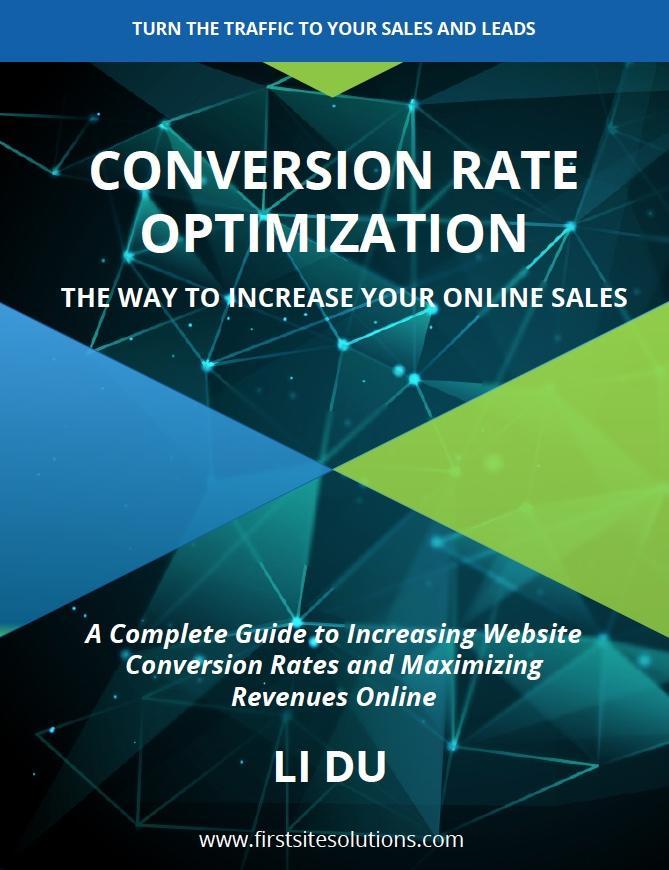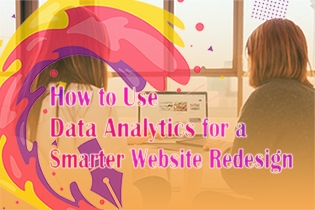In the digital age, Search Engine Optimization (SEO) is nigh unavoidable. This set of practices will help your website rank in search engine results pages (SERPs), yielding that coveted organic traffic that complements your paid and referral traffic. However, it’s quite a challenging task in no small part because SEO is so vast in scope. So, let us devote this article to one of its most basic yet often overlooked factors; slugs. Specifically, what a slug in SEO is and how to optimize it for optimal results.
What is a slug in SEO?
Starting with the former part, let us define a slug.
A slug is, simply, the part of a given URL that identifies the page’s content. The more straightforward explanation tends to be, “everything that follows your domain name in the URL” – but that’s not entirely accurate.
So, using one of our articles on Google My Business (GMB) as an example, its full URL is this:
"www.firstsitesolutions.com/blog/google-my-business-benefits-in-2021"
The part of it that is the slug is “google-my-business-benefits-in-2021”. Now, you might’ve noticed that the “/blog/” section of the URL was excluded. That’s because that part of the URL defines where the article is as regards page architecture. It’s only the latter part that actually tells you, and search engines, what the article is about. It’s also the only part of the URL permalink that WordPress will allow you to edit:
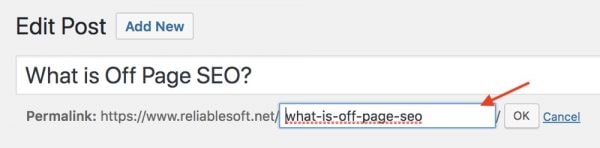
So, in brief, a slug will typically match your page’s title. In doing so, it will serve two purposes:
- It will inform search engines of your page’s content, as we will explain, and
- It will contextualize your page’s content for human visitors in SERPs.
For a deeper explanation of what a slug in SEO is, you may also consult the following video by Yoast:
How to optimize a slug in SEO
With the above context in mind, we may now explore how to optimize a slug in SEO. While there are many subtle ways to do so, the main ones are arguably 5.
#1 Adjust your WordPress permalink settings
First and foremost, Yoast’s aforementioned example was not in any way random. Indeed, that’s what your WordPress slugs may look like by default. To address this, you will have to configure WordPress to use your pages’ name as their slug.
To do so, you may navigate to Permalink Settings through Settings>Permalinks. There, you will be presented with a number of options, with “Post name” being the safest one in our context:
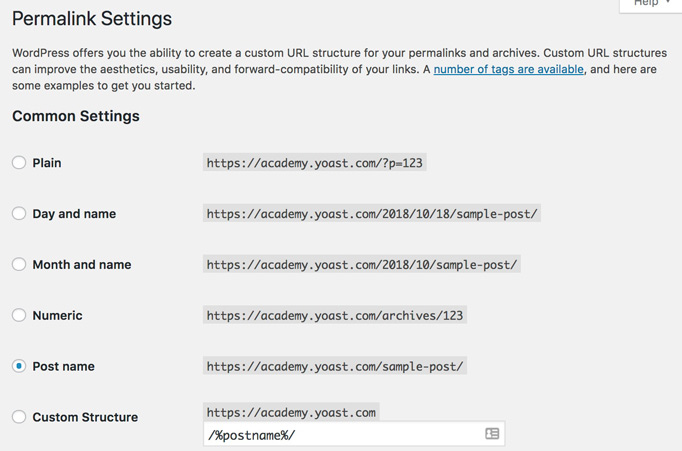
That’s only the first step, however. As showcased above, you may also manually edit your slug for each page – and there are reasons to do so.
#2 Use your keywords and keyphrases
Now, for this step, you will need to ensure your keyword research is robust. Fortunately, multiple keyword research innovations to check out are now facilitated by such keyword research tools as:
- SEMrush; keyword research aside, this platform offers deep competitive analytics.
- Ahrefs; its vast array of features aside, this tool offers clickstream data for unique click metrics.
- LongTail Pro; as the name suggests, this tool focuses explicitly on valuable long-tail keywords.
Regardless of which tools you use, using the WordPress “Post name” setting, your slugs should now mirror your pages’ titles. That will typically mean your “main” keyword should be in your slug by default, since it’ll also be in your title. However, there are cases where this isn’t true, with the most typical ones being:
- Your main keyword isn’t in your title, and/or
- You’re targeting multiple keywords at once.
Thus, if either case is true for your page, you should manually add valuable keywords to the slug.
#3 Remove “stop words”
Another way to optimize slugs is to remove “stop words”. These are words like “a/an”, “the”, “and”, and so forth; words that, as the name suggests, “stop” a keyphrase. Put differently, they’re words that don’t add value to your slug or help search engines understand your pages’ content.
That’s not a blanket practice to use indiscriminately, however. For instance, in our initial example of a slug, our article’s slug was “google-my-business-benefits-in-2021”. That slug cannot exclude “my”, because the keyword itself is “Google My Business”. It could exclude “in”, but it’s too minute to remove when it gives readers the substance of the date.
#4 Use dashes to separate words and only use lowercase letters
Moreover, you should always use dashes to separate words and no other characters like underscores. That’s WordPress’s default setting too, and what Google recommends for simpler structures.
Similarly, you should only use lowercase letters for your slugs to avoid creating duplicate content. The reason for this is simple; some web servers like Apache interpret identical slugs with mixed characters as different ones. So they would identify “google-my-business-benefits-in-2021” as different from “Google-My-Business-Benefits-In-2021”.
#5 Keep it brief and substantive
Finally, you may optimize a slug in SEO by keeping it brief and digestible. In doing so, you ensure that search engine crawlers have less difficulty matching your slugs with users’ search queries. At the same time, you keep your slugs brief and readable for human visitors.
So, if the title of our example article included “and why you should care” for emphasis, you could reasonably trim that whole extra part. The part that both search engines and users care for is GMB benefits and the article’s validity for 2021. Certainly, adding this additional part to the title would possibly make the title itself more appealing. However, most title elements that only add flair don’t belong in URLs or slugs.
Why do slugs matter?
Finally, let us summarize why optimizing slugs matters before concluding. As highlighted above, slugs matter in two distinct ways; SEO and user readability.
#1 Keywords and SEO
As regards SEO, slugs will help search engines evaluate your page’s content. They do so through the keywords they include, which will typically be the same as those your page itself targets.
So, for example, Google’s aforelinked page will need to include “url” and “structure” in its slug. Yet, the page’s title is “Keep a simple URL structure”, so optimization also comes from careful omissions. In this case, “keep” was deemed secondary, as “url structure” already communicates the subject sufficiently without a verb. “Simple” was also deemed a secondary title element, as it is not a keyword Google’s own algorithms will care for.
#2 The user factor
Moreover, slugs optimized for SEO will also be optimized for users. Using the above Google page example again, users will immediately understand the article’s content through its “url-structure” slug. In the words of Yoast, that wouldn’t be the case if the slug was “/?P=613458”.
That’s crucial in itself, as slugs are the first thing visitors see in SERPs, above the page’s title and description. For example, this is how this article will come up in SERPs:
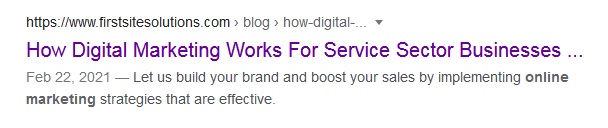
Conclusion
In summary, a slug in SEO is a URL component that communicates a page’s content and subject. It affects SEO through keywords and crawlability, and it tells human visitors what to expect in SERPs. Hopefully, through the above suggestions, you may optimize your slugs for optimal results as regards both.