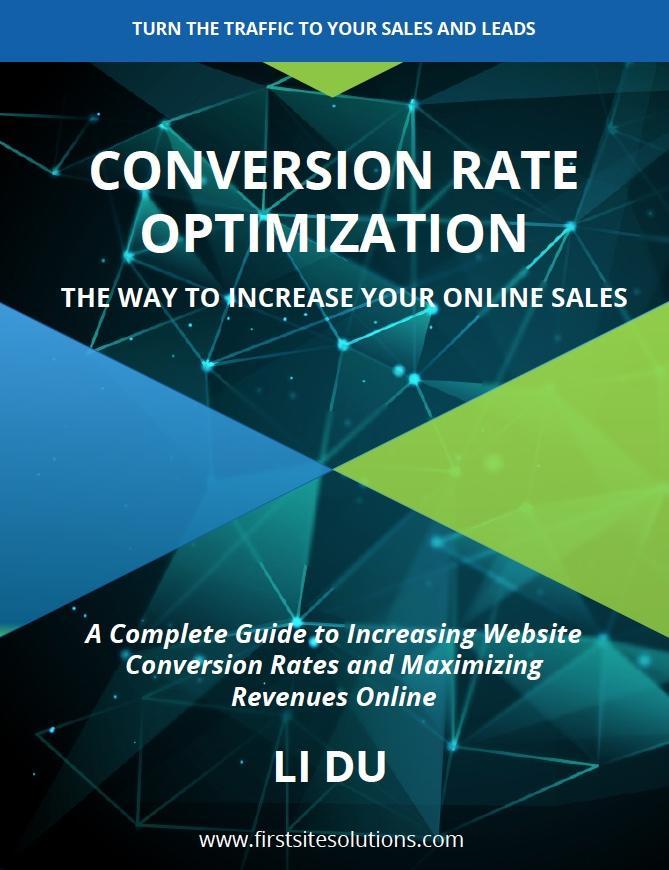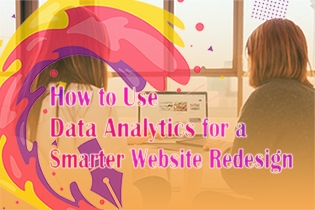With the present condition of Covid-19 spreading worldwide and awareness being spread to “Break the Chain”, it is our responsibility to contain ourselves within closed premises and not let us face the chances of exposing ourselves to this deadly virus.
Almost all of the companies and businesses have been shifted to work remotely and the employees are required to work from home these days.

Working from home can have a lot of perspectives put into it. It does have a lot of pros and cons. Talking of the brighter side, the perks of working from home include the following.
1. Save time
When you normally work at your office space, you will have to spare a lot of time on non-productive time periods getting ready, travelling etc which can be put into work when you work from home.
2. Time to be with your family
Having hectic workloads at the office and coming back super tired may detain yourselves from spending quality time with your family on usual days. Use the work from home days to be an opportunity to be at home, to be around your family members and to have lunch or dinner together with your family.
3. Cosy environment
Home can be a cosy environment compared to the office environments that can be a madhouse at times. You can work in peace at home. Stick to a place where you can work without distractions and also find your meeting room , Conference room so that you can communicate with your coworkers and clients without any glitches.
4. Flexible schedule
You can work on flexible hours according to the severity of work and choose to stick to your pace.
5. No traffic to be dealt with
Who would not miss that opportunity where you can just dodge the frenzied traffic and the congested pathways? Work from home saves you from this and also saves up your hours of travel which can be effectively put into work.
Of course, working from home will have its own disadvantages too, if it is not dealt with properly.
1. Distractions are always around the corner
With all the positives said, feeling too much cosy can lead you to distractions also, which will reduce your productivity.
2. Technical glitches
Not everyone’s home may be quite sophisticated to give them with the office kind of technical assistance. There can be a wifi-drop and you might have to be okay with a single monitor. This can be a set back to the work you do.
3. Boredom strikes pretty quick
You might easily get bored with the same work being done at home. With office premises putting you at a speeded-up pace, you might not get bored with a little chat here and there with your office BFFs.
4. The communication lag
There can be a communication gap happening in the work from home situation. You might have to wait for the other person to come online to give a reply to you, after which only you might be able to work.
5. Stick to plan – not so realistic
Just when you decide to jam on your project and get the whole work done with full enthusiasm, there comes a new video dropped on NetFlix which might change your plans.
Your schedule might get changed over time and end up not completing the work that was assigned to you in time.
People, with the present conditions given, will have to be forced to work from home.
And in spite of the few difficulties one may face to get his productivity at the maximum, with few efforts and precautions done with the help of many tools, anyone can pump up their pace and attain the best levels of their productivity.
Here are a few hacks that increase your productivity

1. Start early morning
It is important that you start early morning even when you can save a couple of hours when you work from home. This makes the bed work transition smooth. It is always better to dive into your to-do list as early as possible.
2. Schedule your day in advance
Prepare a realistic schedule for the day prior. Know your distraction and save time for all the possible interruptions.
3. Prepare your niche
At home also, find a place where you can be comfortable, where you can get good wifi strength, and also a place that can give you a formal office like vibe. Keep all the important things close to you. This can reduce the possible diversions you can have.
4. Make yourselves aloof from social media
It is a known fact that an average person spends around 3 hours on social media.
Keeping yourselves away from social media during working hours is a bit tedious and self-control is one important factor here.
Taking your phone out to make a call must not end you up in your favourite social media handles.
5. Take breaks
Taking breaks are particular intervals of time is highly required for avoiding burnouts at work time and to refresh yourselves then, increasing your productivity.
Well, at times you will need a few tools to help you with staying focused and increasing your productivity.
1. RescueTime
RescueTime is a software that helps you keep exact track of how you spend your time on different digital platforms.
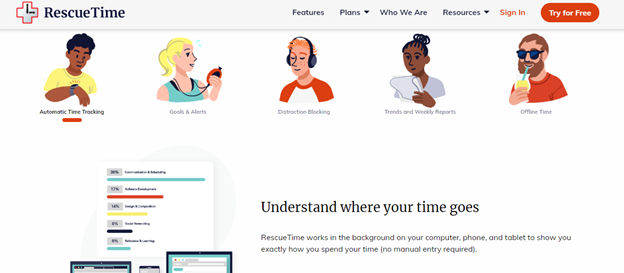
The software gives you the advantages of setting goals and alerts you about the same. Distraction blocking is done by blocking distracting websites. It also gives you the analytical response of how focused you wee for the day. It also gives team level insights to make the whole company be productive.
2. The Pomodoro Tracker
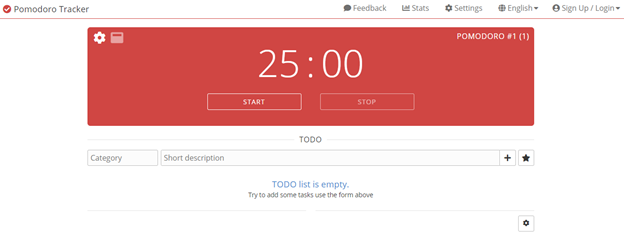
The Pomodoro tracker will help you achieve your goals by rewarding you with shot breaks and the forcing factor of a ticking clock.
List out your works and start the timer. Work till the timer rings. It will give you 3-4 minutes break after which the work and timer resume. The same will repeat for 4 timer cycles after which you will be given a long break.
Taking enough breaks is crucial to the overall productivity of the individual and Pomodoro helps in this regard.
3. Web Activity Time Tracker
![]()
Web Activity Time Tracker is a free and open-sourced Chrome extension which can be used to track the time you spend on different sites. You can also set a daily limit to the time that you visit these pages and automatically block them after the limit.
4. xTab
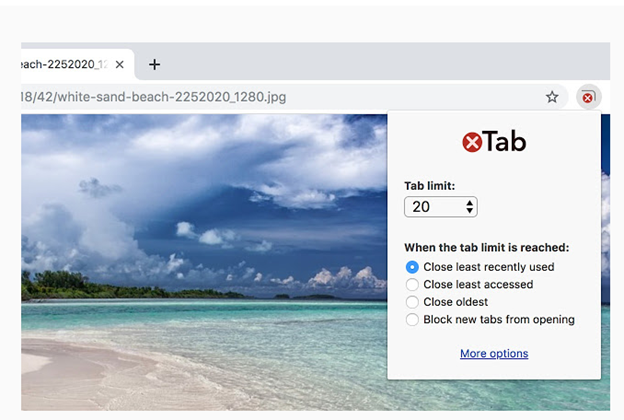
xTab lets you limit the number of tabs that are open at the same time on the chrome. This extension will eventually limit the background sites that you might open for other purposes. Also, limiting the tabs will make you open only wanted, required and relevant tabs.
5. Momentum
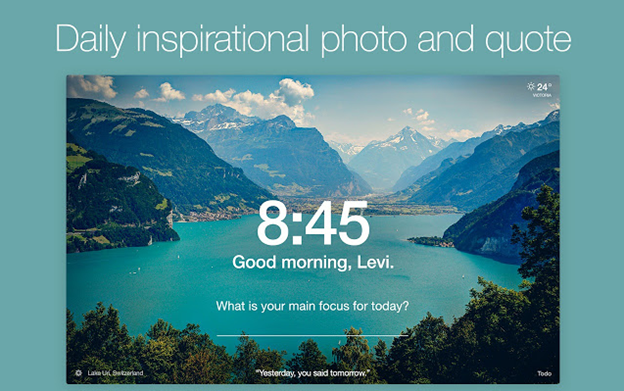
Whenever you take a new tab, it reminds you of the goal that you have set for the day. It also asks for more works that need to be updated in the list. It also shows an inspiring quote to be displayed on the page. With this, you can avoid distraction and each time you about to lose your self-control, this tool reminds you of the goals.
6. StayFocusd
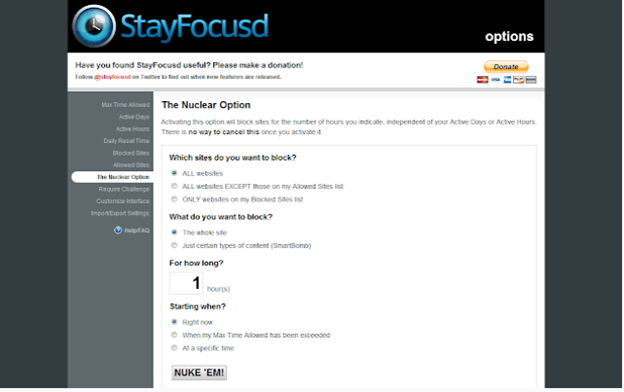
StayFocusd lets you set time for irrelevant websites and lets you use the sites only for that time period. After that, those sites will be blocked. It's highly configurable, allowing you to block or allow entire sites, specific subdomains, specific paths, specific pages, even specific in-page content (videos, games, images, forms, etc).
If you are an employee, these tools will definitely help you be more productive and excel in all the works that you do.
For the managers out there, they need to know how well their employees are working and how far they can concentrate when they work from home. These tools can help the managers to evaluate their workers.
1. Time Doctor
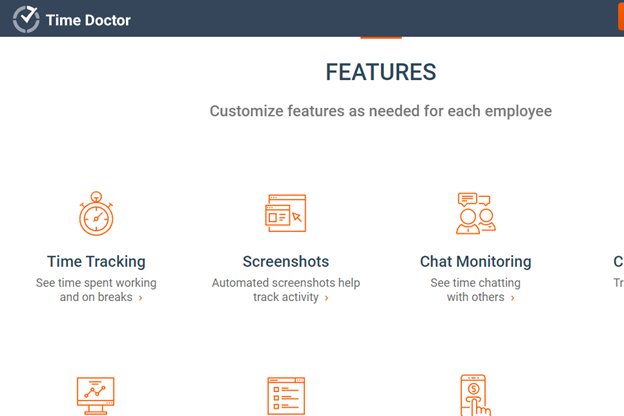
This software lets you know much time is wasted in your company. It tracks the activities of all the employees and analyses the slack if present. The software has a live time tracking system, it sends screenshots of the employees to the manager to let him know what they are doing bring up some great integrations, time slot alerts etc.
2. HiveDesk
It is a tool that helps the managers evaluate and understand the work done by remote workers in a company. HiveDesk gives you the information you need to manage remote employees by tracking time spent on projects, taking screenshots and measuring productivity. There are automatic time tracking and online sheets, project tracking, productivity measure etc.
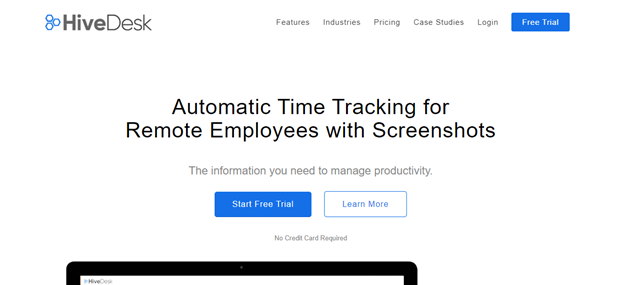
With all the best of the tools to help you with your working session, it would be also welcome to keep a few tips in mind to focus yourselves on the work and to increase your throughput.
The whole world is struggling to keep it calm and at control. Let’s be a part of saving the world by working from home and making it safe for our surroundings and environment.